How to Use Google Analytics: Introductory Guide For Beginners
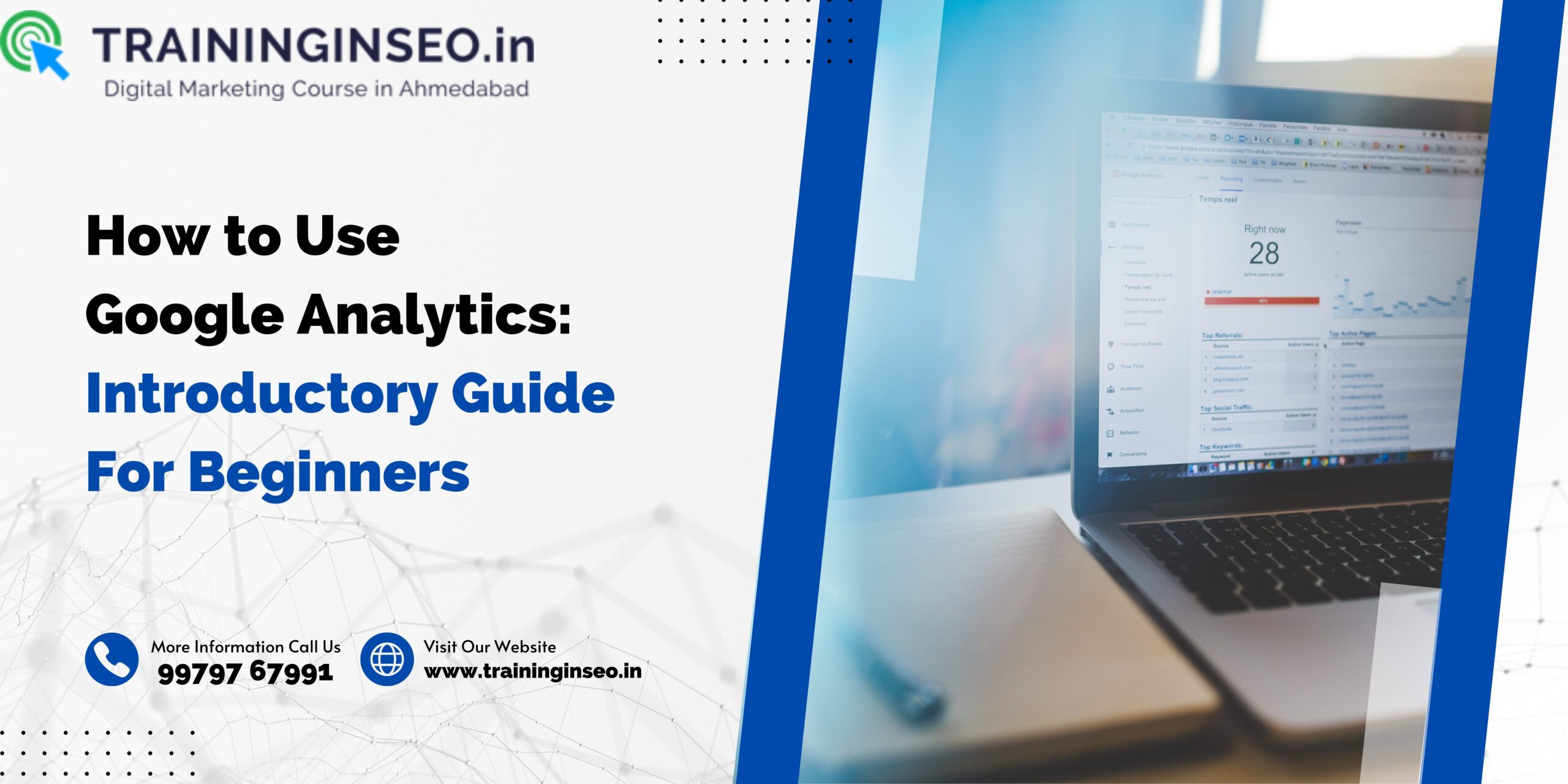
Anybody who has either done a Digital Marketing Course In Ahmedabad or owns a website must have heard the term “Google Analytics” in their lifetime. While many people are using Google analytics to their benefit every single day, many of them are struggling to even understand the basics of it which is the reason they feel deprived of using such an amazing tool and getting its benefits. There are many website analytic tools in the market which helps you to analyze your website’s performance in terms of how it is faring in front of your audience and with the help of such tools, you get the data of what your audience wants and can optimize your website accordingly.
Among all the website analytics tools available in the market, Google Analytics is the most powerful and the most used one of them all so in this article, we will be covering every topic related to the basics of Google Analytics and if you are a beginner, it is going to be the best guide for you ever.
What is Google Analytics
Google Analytics is a free web analytics tool that can be used to track the traffic on a website. This sophisticated tool, also known as GA, delivers in-depth insights that help you analyze your site’s performance, boost visitors to your website, and make data-driven business choices. Google Analytics provides a thorough record of your audience’s demographics, including their location, age, and interests, in addition to traffic-related statistics like number of visitors and bounce rates.
Because of the vast quantity of data recorded and analyzed by the platform, Google Analytics demands a substantial amount of time and effort to set up and maintain but if you are well versed with this tool, you will never look for any other analytics tool ever as you will get everything you ever wanted in this single tool.
How to use Google Analytics from scratch
In order to use this amazing tool to track the performance of your website and other data, you must create an account, log in to the tool and connect your website with it. The steps might be different for different tools used to build websites like Wix and WordPress but it is not at all difficult to login and integrate and even a beginner can do it. When you create the account and integrate your website with Google Analytics, you will have to connect it and it will start monitoring and showing your site’s performance in a consolidated manner and you will be able to track each and every aspect of your website’s performance easily with a click of a button.
How to read and understand different Google Analytics reports?
Google Analytics may look difficult and confusing at first glance, with its almost unlimited quantity of statistics, graphs, and data. However, after you’ve been familiar with the platform or have studied the tool from a Digital Marketing Institute In Ahmedabad, you’ll see that all of this information is nicely organized into five different sorts of reports, which are easily accessed via the left-hand sidebar.
When you initially open Google Analytics, you’ll get a list of basic information like users, sessions, and traffic sources. On your Home page, you can change the time period of this data as well as additional information you might wish to view. This page also contains a real-time graph showing the number of active users on your site, as well as a breakdown of page views per minute.
There are different types of data offered in the Google Analytics tool and we will look at them one by one
Realtime users data
Realtime data of the users on your website is one of the most important metrics you would ever want and that is provided by Google Analytics tool. This allows you to see not only how many people are visiting your site, but also which pages they’re viewing, where they came from, what keywords they used to discover your page, and where they’re from. Realtime is typically regarded as the least valuable of Google Analytics’ five types of reporting but it could be extremely important for you depending on your website needs.
Audience of your website
The Audience report’s overall view provides a broad overview of your site’s performance over a period of time. You’ll be able to see how many people visited your site, how long they stayed, what language they spoke, which browser they used, and more on this page. This report precisely includes data such as the number of users who visited your site at least once, new users, number of sessions per user, page views, average number of page visits, average session duration and the bounce rate.
Acquisition Report
The Acquisition report breaks down your traffic by source, allowing you to identify which platforms are performing best for your site and which areas you should work on improving. This is crucial since knowing where your visitors are coming from in terms of traffic source is almost as significant as knowing what sort of visitors you’re attracting.
User Behavior
The Behavior report delves into all of the information about user behaviors and how they engage with your site. This area will show you how each page on your site is performing, including how much traffic it receives and how long people spend on it on average. This information will help you evaluate which aspects of your website are lacking and rethink your content strategy. There are several ways for developing content that will keep your visitors engaged for an extended period of time.
Conversion data
While the data in the Conversions section may be quite useful for individuals trying to improve their small company marketing strategy, this area of the report is sometimes disregarded. The reason for this is that it necessitates a considerably higher level of dedication and platform expertise. You may study the Conversions page and utilize Google Analytics to define goals for your site and target particular targets if you are well familiar with the rest of the reports.
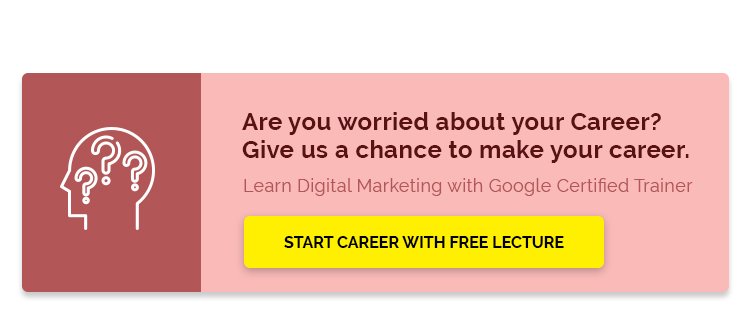








Reader Interactions